

*New Topics added regularly
Please check the help icon associated with each screen for help on that page. The help icon is also available in context throughout the system.
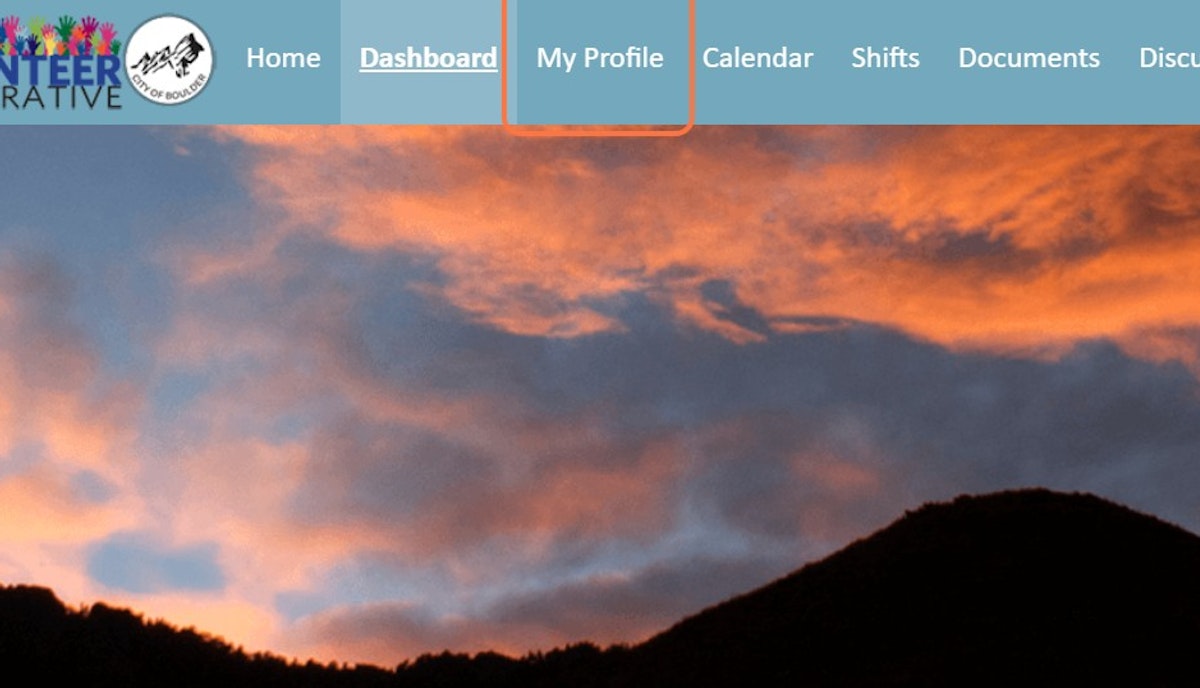
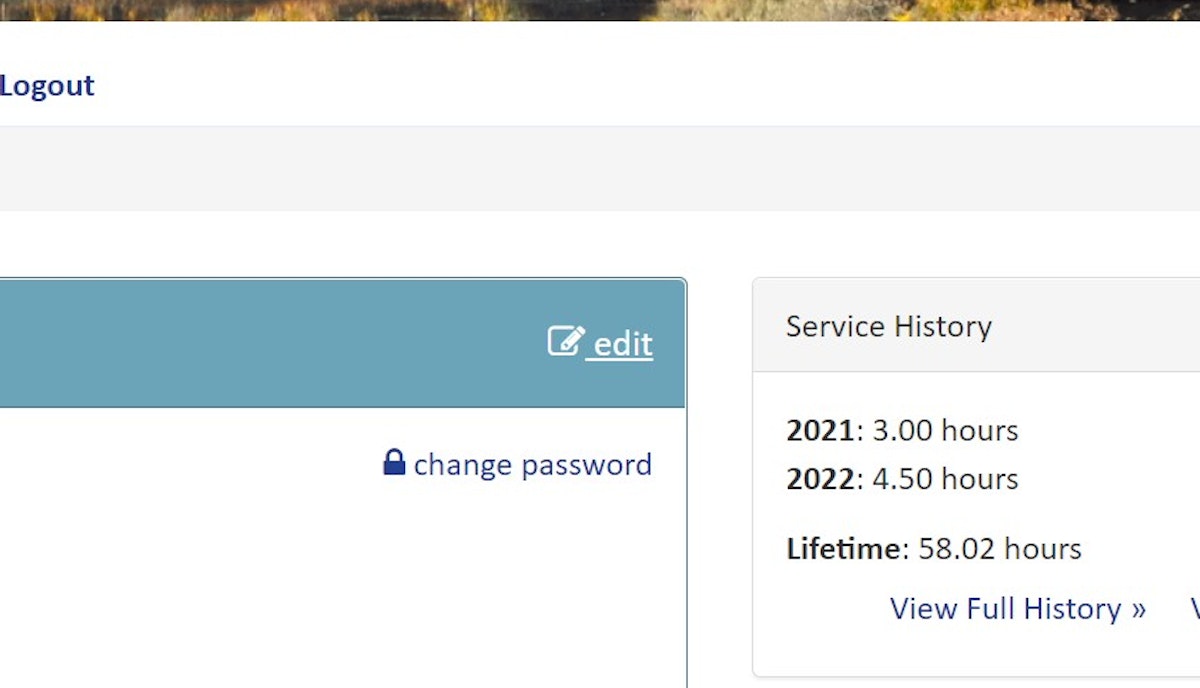
Check to ensure that you have a mobile phone entered into the system.
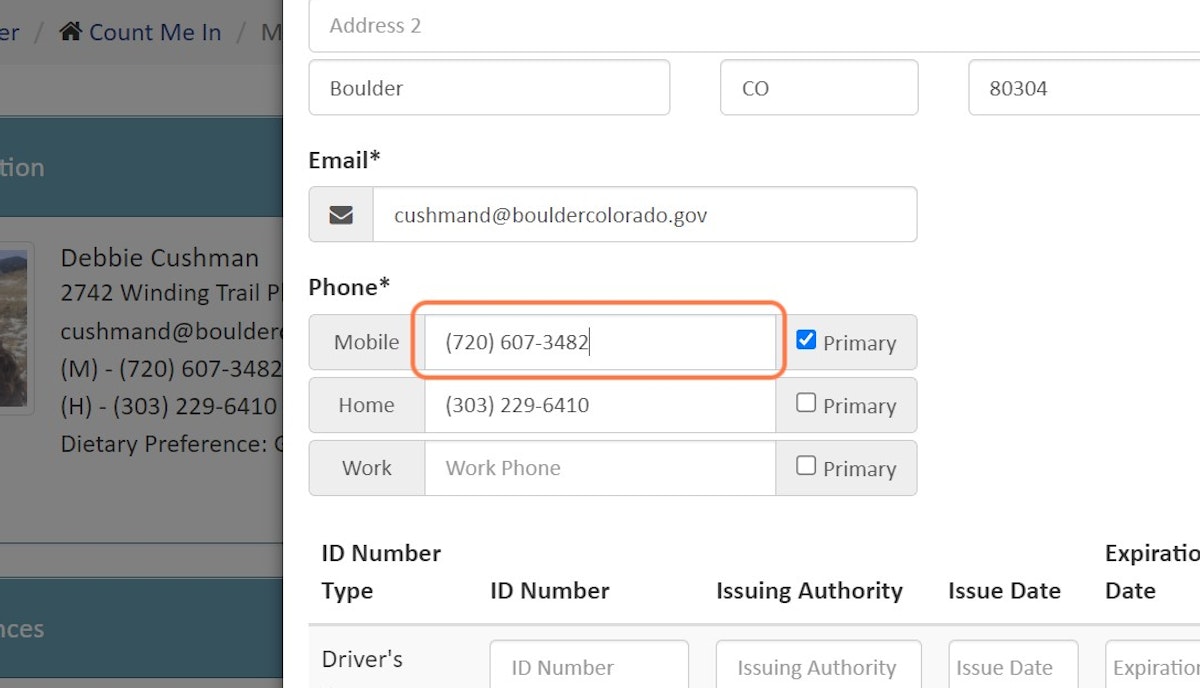
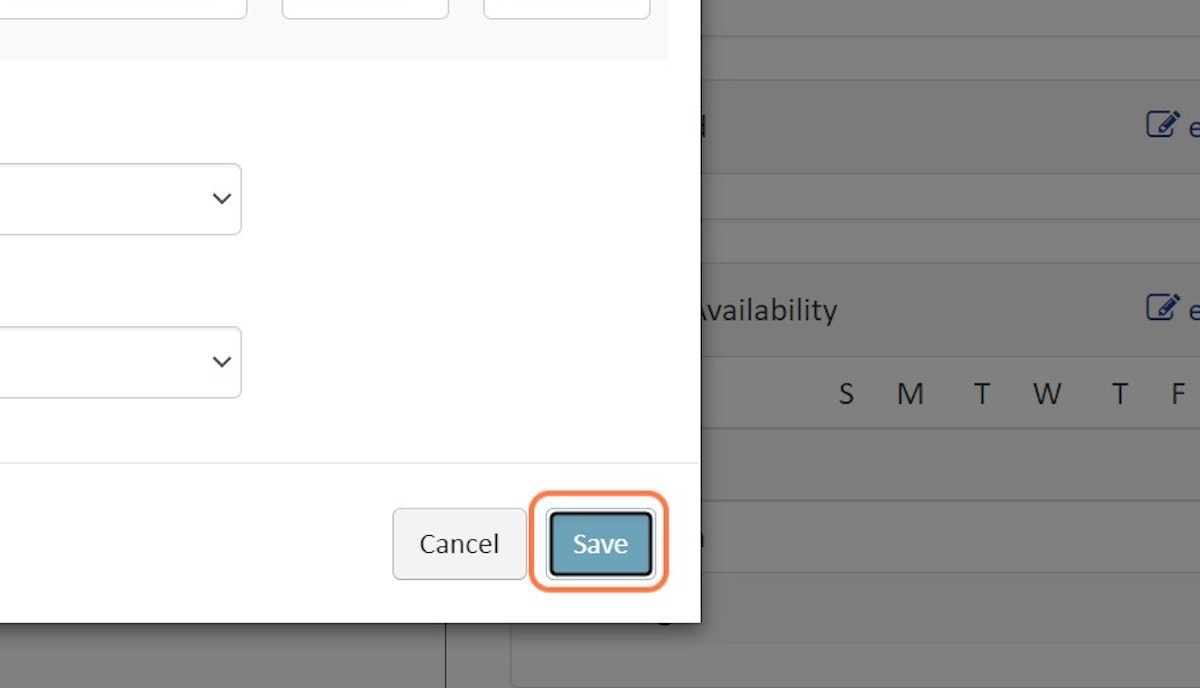
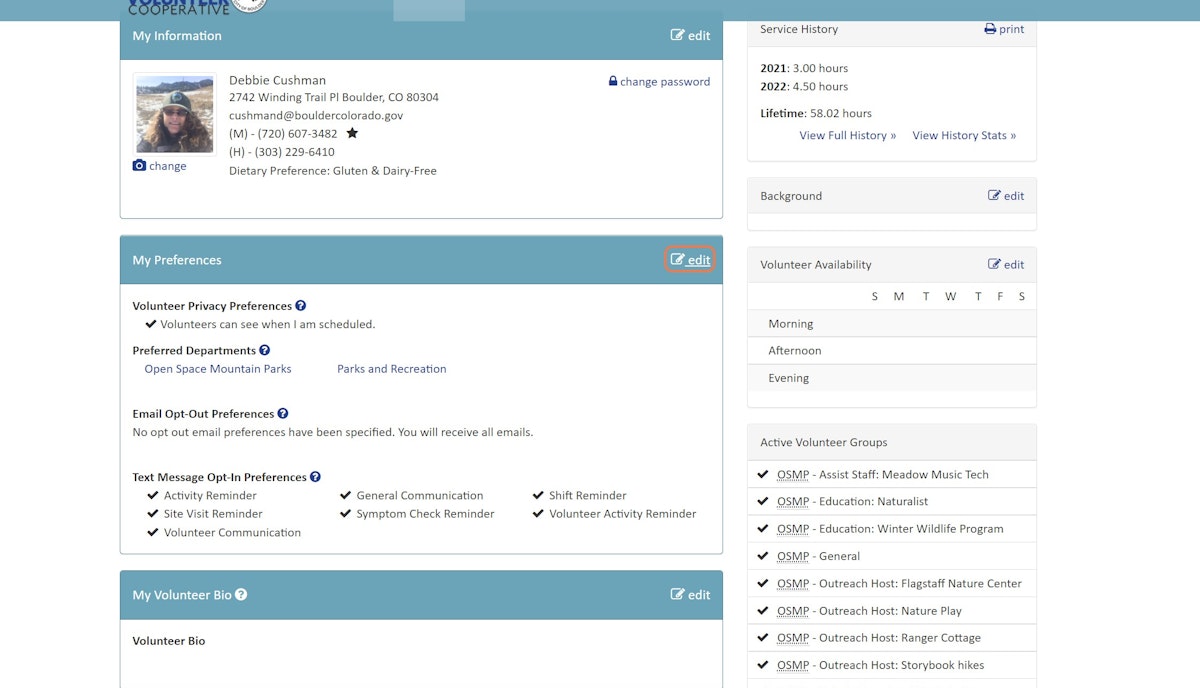
Scroll down to the bottom for Text Message Opt-in Preferences. Check the types you wish to receive. *General & Volunteer communications are most important.
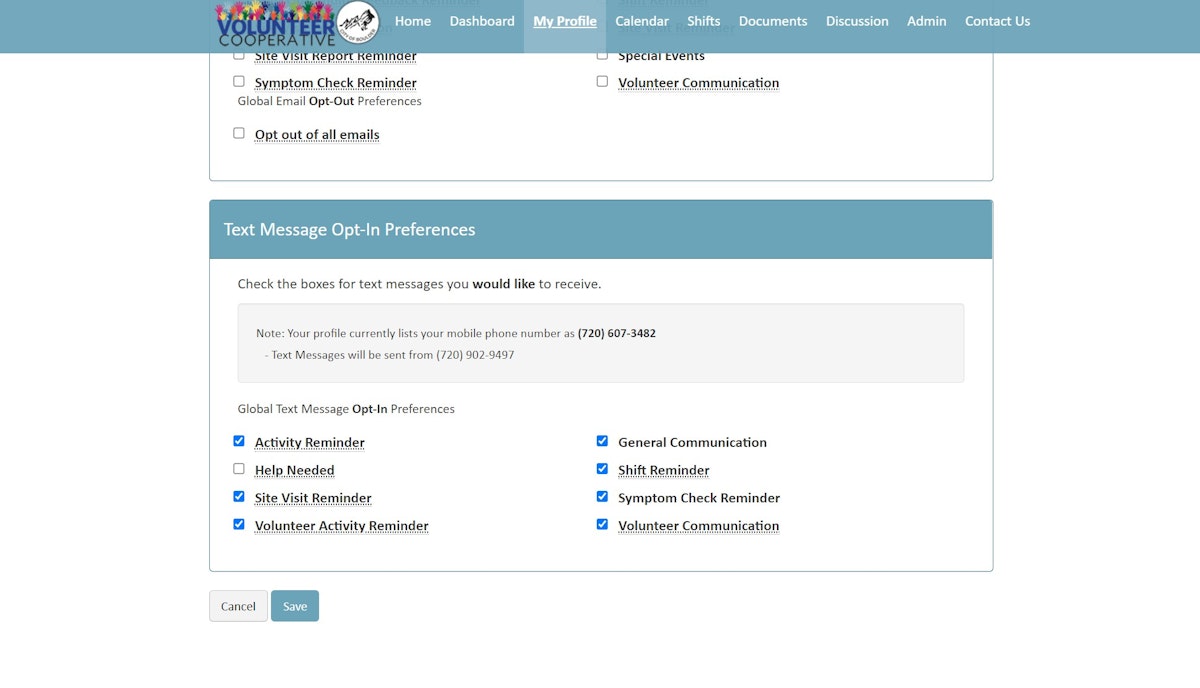
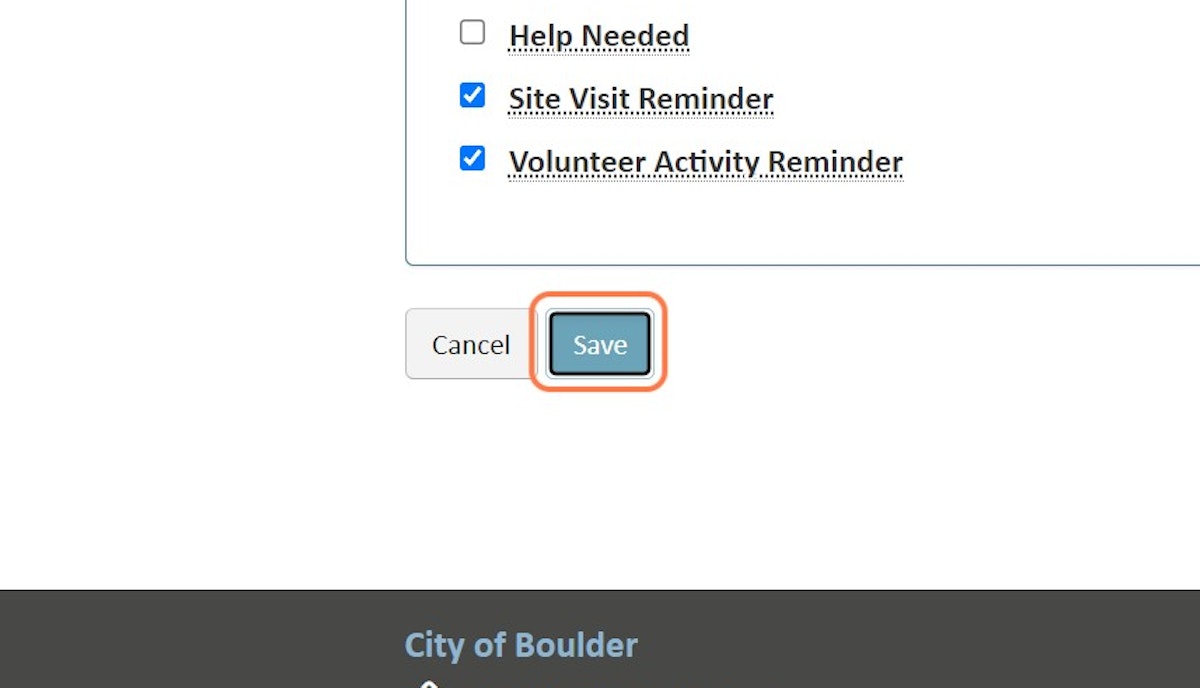
Registering for activities and volunteer projects requires you to have an account.
Your contact information will only be used to communicate about volunteer opportunities and activities you register for. We will never sell or give your information to a third party.
The following is a list of instructions and videos on how to:
If you need assistance, please email us.
Enter your First Name, Last Name, Email address, Primary Phone and Password. You will use your email address and password to login in the future.
Your account will be created and you will be directed to the dashboard.
*Note: Only one account can be associated with each email address.






Passwords must be at least 8 characters and contain at least one upper/lower case letter, one number, and one special character.





Forgot your password? Click on the Forgot password link and enter the email address used to create your account. We will send you a link via email to reset your password; this link is valid for 24 hours.
Passwords must be at least 8 characters and contain an uppercase letter, lowercase letter, a number, and a special character.



Each user has a dashboard; each is unique to the type of user you are. You may see more or fewer options here.

Actionable items on this tab include updating your profile, signing waivers, completing feedback, and more.

These are your next 5 volunteer opportunities you are signed up to help with.

These are volunteer opportunities that are qualified to do for and match your interests.

These are activities and publicly-available volunteer opportunities you are signed up for.

These are activities and publicly-available volunteer opportunities based on your interests.


You can edit information and preferences on your profile. You must be logged into your account to see the My Profile button on your primary top navigation bar.





This will open a new screen. Make sure to click Save at the bottom of the screen.

Your photo and Biography will be visible to other volunteers and the public (if you lead public programs) only if you specify.
*Note: Other personal information will not be visible.

*Note: The interests you select here will filter the activities and assignments that you will see in “Opportunities” and “Upcoming Activities” on your Dashboard.






After saving your Preferences, you will return to your Profile. Any waiver(s) will display exactly as you signed.

You can generate a report with your service history detail.




*Colors and screen layouts may be slightly different depending on your organization's configuration.